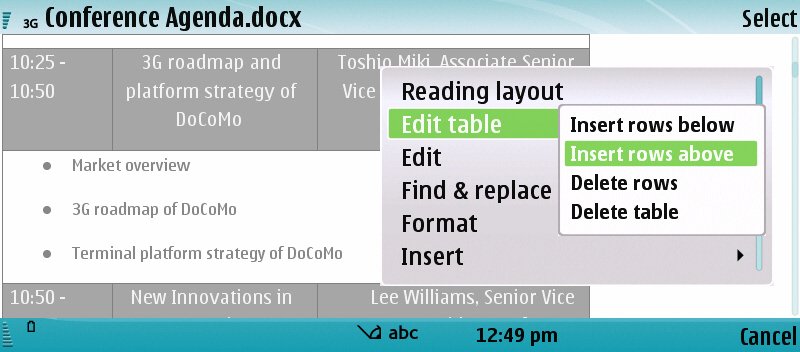By
S60Ticker, it is now possible to use any information from different applications in a ticker tape not only on the Active Standby screen, but even present everywhere! These messages can be freely selected for a period appears to be, is the positioning of the text scroll freely chosen and also the duration of the illumination. In addition can be even a ticker tape with a message constantly expiring, was probably particularly for shops, trade fairs and similar applications should be interesting. But more details about the different features in the article itself
- Freely definable permanent scroll text, eg (Advertising) embassies in Displays
- Customizable position (Up / Down and offset each of them)
- Freely definable period for the display
- Optional whether the ticker only in Active Standby screen or on all screens to be activated
- Duration of backlight freely definable
- On / off the backlight barrier
- German and English language support

How this work? Just edit Server.cfg ! the content of Server.cfg file
[Main]
Position=1
PositionOffset=21
FontName=Arial
FontSizeInTwips=140
ColorScrollText=4294967295
ColorScrollBackground=4294901760
DurationSMSSeconds=60
ResetInactivityTimeWhileActive=true
VisibleAtStandbyScreenOnly=false
[Demo]
Message=(S60Ticker-Demo) +++ Guten Tag im Nokia Store Hamburg! +++ Dieses Nokia-Handy könnte Ihnen gehören. +++
DurationSeconds=120
And here's some of the color codes.........
Red = 4294901760
Green = 4278255360
Cyan = 4278255615
Blue = 4278190335
Yellow = 4294967040
Black = 4278190080
Download it!
Download the server!
NB : The Ticker remains active, even if the phone is Locked ( nice feature)
You can edit the whole config file as per your needs!!
Features whishlist of the Future Version!!
* Import function to existing configuration file and append the new values
* GUI / Graphical configuration editor with the Select-boxing, Slidern for Schrifgrößen etc., and each device specifications for the old, etc.
* Application will be the first official release version S60Ticker 1.0 expected to be Symbian Signed!
* Advertisement of the name, not just the number of the contact, if available. There is still at a possible solution to resource work, but according to my information is in the works. As long as you have with the display of pure Phone unfortunately provides. A small Downer, but for the first beta release certainly verkraftbar.
* Banners / Semi-Transparent Backgrounds are on my personal wish list far above, but according to Tobias has not yet feasible. If anyone of you may have a workaround, please her so! If in each case on the todo list, but so far no allzuhohe priority.
* Quasi-plug capability, in the future, other applications and information in ticker can be spent, for example RSS feeds, OutBank-Umsätze and much more.
* There are already a few ideas for other applications such as The currently going song in customizable media player, incoming e-mail, weather, stock ticker, free-form notes and appointments and Ebay information.
* Uses there are certainly many seemingly infinite, if you are thinking of a meaningful or you for one of the aforementioned strong want, but please give a comment and I will be useful for less (purely subjective) course, particularly to use!
* Presumably, 15 December will Tobias Stöger a S60Ticker Developer SDK out, using their own developer whose application to the API of S60Tickers dock. This consists of the required Client-API, header files, libraries, DLLs, etc.
* Hotkey-definition to start / stop the S60Tickers is for version 1.0 later than planned, because they know I must be Symbian Signed.
* The same goes for the auto-start function of the application
* Support for graphics / Banner (JPG, GIF)
* Timed ticker entries!
* For the 2.0 version is eventually planned theme-ability! ((Very) Vague announcement * WinkanTobias * )
* Currently, there are (still) no fixed date for the version S60Ticker 0.2 beta.