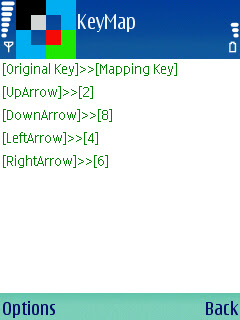Detect constantly all Bluetooth devices around you. You phone rings or vibrate when a new device is detected. You can easily send messages, files and contacts to nearby Bluetooth devices. You can also enter your personal profile in your phone and exchange profile with other MobiLuck users.
Downlaod it!