CorePlayer Mobile v1.1.1 Beta 1
Thursday, August 30, 2007
As promised, and like said in this post, CorePlayer is finally available ! you can get it (buy it) from the official website, no trial version by the way...:(
Labels:
Music players,
Sharewares,
Video Players
Mobiz LiveFeeder v1.10.7
Wednesday, August 29, 2007
Mobiz LiveFeeder is an advanced RSS news reader with the easiest user interface on the market. The application can run full screen or in ticker mode, which can be resized and moved around the screen. Mobiz LiveFeeder supports Wifi and mobile network connections and can switch automatically. RSS channels can be added manually or chosen from our quality channels directory. LiveFeeder supports news containing text, images and streaming content.
Download it!
Labels:
RSS/Atom/News Readers,
Sharewares
[UPDATE] Mobile GMaps v1.36.03
Tuesday, August 28, 2007
Mobile GMaps v1.36.03 is out with some minor improvements and bug fixes. Download it here.
Labels:
Freewares,
Map/GPS/Guide Tools
NokiaLogo (Mobile version)
Monday, August 27, 2007
Do you still remember my post about NokiaLogo? well, i managed to find a mobile version for this tool! All you have to do is to make 128x32 bitmap, tansfer it to your phone, select it, send it and apply it!....done in few minutes...
Download it!
Download it!
Labels:
Freewares,
Miscellaneous Utilities
Wikipedia : Available for s60 !
Sunday, August 26, 2007
Series 60 Weblog has just released the much-anticipated Symbian Wikipedia for S60 phones! and for free! You can read the full story and download all the files at his blog ;)
Labels:
Freewares,
Learning and Dictionaries
[UPDATE] Truphone v3.2
Saturday, August 25, 2007
The most of you know Truphone i guess?! anyway it's a software that routes your mobile calls via the internet. That means free mobile calls to other Truphone users & very cheap calls to anyone else. this new update brings many improvements like :
to install it and read more information jump over the official website ;)
Download it!
NB : all Truphone users who sign up before 30th September 2007 will get FREE mobile calls to 40 countries around the world until Dec 31st.
1. NEW Truphone over 3G - VoIP calls in more places
Fantastic if you've got a generous (or 'all-you-can-eat') data tariff, but do note that cost, quality and availability of 3G services vary enormously. While it is possible to talk for free walking down the street, it is also possible to run up a huge bill this way. Be sure to check both that your operator allows this and what your tariff is - especially when you're roaming overseas.
So if you want to try out Truphone over 3G - now you can! Let us know your experiences.
2.NEW Presence - Know when you can make a free call
You can now see which of your Truphone friends are online and when you can call or sms them for free.
EDIT: see subsequent post http://www.truphone.com/blog/blog.tru?entry=presence_not_present
3. NEW Free SMS messages - Text other Truphone users for free
Announcing our revolutionary SMS over IP service.
Send and receive SMS messages to other online Truphone users for FREE or enjoy a flat worldwide tariff of just 7p/15c to all other regular mobile numbers.
Receiving SMS messages to your Truphone number is also free (great for avoiding inbound charges when you're abroad).
SMS over IP is a breakthrough technology developed by Truphone, but is still in beta. Do not rely on SMS over IP for important messages. In particular, note:
* Inbound SMS for users with +1 Truphone numbers is not yet possible. We are addressing this. However, all Truphone users can send texts outbound
* Texting premium numbers from Truphone is not possible (but then, why spend money when you don't have to?)
4. NEW Multi-SIM for Travelers - multiple SIM management
Truphone now supports those people who take international SIM cards with them when they travel abroad. Land in Australia, swap your SIM card and your Truphone calls will still route to your handset. Magic!
5. IMPROVED Easier Wi-Fi access - Truphone manages multiple access points so you don't have to
Say goodbye to the three SIP profiles, now you can set up as many access points as you like and your phone will look after them for you.
6. IMPROVED Works on more routers - less chance of pesky port-blocking
There's now less chance of port blocking when connecting as Truphone now works on more routers.
7. IMPROVED Easier installation - we've got rid of the awkward bits
There was a step in the old Truphone Wizard that was easy to get wrong. We've now packed that one off to the great .sis file in the sky and installation is now much easier.
to install it and read more information jump over the official website ;)
Download it!
NB : all Truphone users who sign up before 30th September 2007 will get FREE mobile calls to 40 countries around the world until Dec 31st.
Labels:
Freewares,
VoIP Tools
[UPDATE] AquaCalendar v5.30
New version of the advanced calendar application AquaCalendar has appeared it brings many improvements like :
- New build with E90 wide screen Month view and Hour view.
- Speed improvements.
- Settings color select fixed.
- Settings crash related to mapping keys fixed.
- Cursor highlight in Busyweek added.
- Busy week - flickering bug - fixed;
- Settings - separated, will not crash all together, better stability.
- Copy/Paste icon - fixed.
Download it!
- New build with E90 wide screen Month view and Hour view.
- Speed improvements.
- Settings color select fixed.
- Settings crash related to mapping keys fixed.
- Cursor highlight in Busyweek added.
- Busy week - flickering bug - fixed;
- Settings - separated, will not crash all together, better stability.
- Copy/Paste icon - fixed.
Download it!
Labels:
Agenda / PIM,
Sharewares
MobileWish v2.0
Friday, August 24, 2007

A new very cool application called MobileWish that make possible to send and receive flash greetings to almost anyone around the world on their mobile handsets. All you have to do, is to have a compatible flashlite 2/2.1 mobile and install flash (swf) version or sis version, a desktop client is also available and you can find more information on the official website or in the user guide ;)
Labels:
Flashlite,
Freewares,
Messaging Tools,
Miscellaneous Utilities
Handy Calendar for S60 3rd edition coming soon !
Epocware are working now on an advanced calendar application (like AquaCalendar or Papyrus) ! they'll start a public beta testing in 1-2 weeks here in the my-symbian Forum so jump over to stay in touch ;)
Labels:
Agenda / PIM,
What's new?
CorePlayer Mobile v1.1 for Symbian Launching 8-29-2007
According to CoreCodec Forums the powerful video/audio player will be available next week, i'll remind you that it supports large range of codecs : MP3, AAC, MKA, WMA, WAV, OGG, Speex, WAVPACK, FLAC, AMR, ADPCM, ALaw, MuLaw, Midi H.264 (AVC), MKV, MPEG-1, MPEG-4 part 2 (ASP), DivX, XviD, WMV+, MJPEG.
A coreplayer demo video on N80 is already available :
A coreplayer demo video on N80 is already available :
Labels:
Music players,
Video Players,
What's new?
[UPDATE] TextQuick v1.4
The beta period for TextQuick has now concluded, it is now available to purchase from the handango web site. According to Symbian in motion the release v1.4 adds some much-needed configuration options to TextQuick : The After Sending Message field allows you to chose one of three options for TextQuick’s state once a new message has been opened or a call has been placed. The app can come back to the foreground, remain open in the background or exit automatically. The Name Order option allows you to arrange your contacts by first name, last name or last name, first name.
Labels:
Call Manager Tools,
Messaging Tools,
Sharewares
[UPDATE] Livecontacts Localizer v0.7
Thursday, August 23, 2007
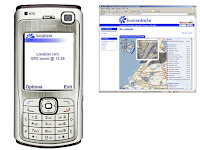
Localizer is a GSM / GPS enabled service that brings you an array of features you can’t find anywhere else. Know where you are:
* Find who is nearby
* Get where you are going
* Share your location along the way
* Stay connected with people you care about
GPS-enabled maps, directions, and points of interest. Let your friends and family know where you are. Livecontacts allows you to pinpoint your location and find out what's nearby. You can also share your location with trusted people, view your location history on an interactive map, manage your address book, or have information on your contact’s whereabouts in maps available. Monitor your contacts presence information and connect with people on the go using chat, SMS, IM, email or phone. Using the associated web site, you can allow other users to view your location on the Internet. Livecontacts is a downloadable application for your (GPS-enabled) smartphone. Livecontacts is targeted at individuals and closed groups with active lifestyles who have a need for greater location awareness and communication between trusted family, friends and colleagues.
Improvements since version 0.5:
- Support for the new Symbian S60 3rd Edition phones (N73, N76, etc.)
- Support for built in GPS (N95, 6110) in addition to Bluetooth GPS
- Reduced datatraffic for exchange of positioning information
- Not moving delay (no datatraffic when not moved)
- Start / stop button for GPS and exchange of data
- Warning messages when settings are changed
- Autostart when switching on phone
- Monitoring of operation (restart when shutdown because of unknown error)
- One button shutdown when red (disconnect) button is pushed
- Some technical improvements (memory leaks, multi phone support, technical connectivity)
- Symbian signed certification passed
This application allows you to share your location via the www.livecontacts.com website. The location can exist of either GPS coordinates (when a GPS is connected) or GSM cellid characteristics.
1) After installation, run the application. In the settings menu you will need to fill in an email and password (the ones you registered at the www.livecontacts.com website). If you exit the application, a message will be displayed to request you to fill these two fields in when left empty. The username is the emailadress you registered with at www.livecontacts.com. The password is the same password you choose as part of the registering process of www.livecontacts.com. The registration is for free. Use a regular internet PC to register.
2) Also an IAP (Internet Access Point) needs to be selected. The application will connect to the internet using the IAP you selected. It is required that a SIM is inserted that has access to mobile internet via your Telecom Provider.
3) When the main screen appears, use the Options / Settings menu to change the default preferences.
You can change following items:
- Position exchange on/off: to stop / start the communication process of position plots
- National interval: How often the mobile phone will communicate your position to the website
- International interval: Same as National interval, but for countries abroad (and also for 'strange' networks in your own country). This interval may be different because of the costs of roaming
- Not moving delay on/off: To limit the amount of data traffic, this setting will enable you to skip a number of times the exchange of positions when they were not changed. Minimum exchange is 1 plot per hour.
- Disconnect @ plot yes/no: Setting to maintain internet connection after the position (plot) was communicated or to disconnect the internet connection. Default setting: no. Changing this setting may result in unitisation of the amount of data communicated. A warning message is presented when leaving the settings menu with the disconnect option set to yes.
- Email: Email as registered with at www.livecontacts.com
- Password: Password as registered at www.livecontacts.com
4) In the options menu you can start / stop a GPS. Automatically the application checks whether you have a Bluetooth GPS or built in GPS (N95, 6110 Navigator, etc.). When you want to change your GPS, you need to remove the old GPS from the list of paired Bluetooth devices. This is done in the menu of the phone itself and not in the Localizer application. You can stop / start the GPS. If the GPS is disconnected, automatically the application will try to disconnect according to a preset scheme.
5) In the options menu additional information is presented in About (version of the application) and Help (info@livecontacts.com for support.)
6) To exit the application, choose Minimize or Shutdown. Shutdown will completely stop the application and data exchange. Minimize will hide the application but your position will still be communicated in accordance with the set interval.
7) The application is automatically turned on when powering on the phone. The application is by default hidden. To start the application please go to the appropriate folder (application folder).
A selection of messages that can be displayed:
- Cell Saved @ 17:42 : No GPS coordinates are available, but the coordinates of the GSM Cellid your GSM is connected to are known. A GSM Cellid was communicated to the website successfully. The time displayed is UTC and is the time from the webserver.
- GPS Saved @ 17:42 : GPS coordinates and GSM Cellid were communicated to the website successfully. The time displayed is UTC and is the time from the webserver. Next time you do not have a GPS connected or no GPS fix is available, the coordinates of this cellid are used to localize your GSM when connected to this cell.
- Reconnect GPS @ 23 : No GPS is connected. A GPS is paired with the phone. The application will try to reconnected in 23 sec.
- Plotting @ 41 : A new location (GPS and/or GSM Cell) will be communicated to the central server in 41 sec.
8) When the application did not successfully communicate the position plot, it will automatically cancel the (opening of) the connection after 55 sec. to enable a new attempt to connect.
NB : Register for free at www.livecontacts.com to get your password.
Download it!
Labels:
Freewares,
GeoTagging Tools,
Map/GPS/Guide Tools,
reviews
Nokia and Microsoft to deliver Windows Live services to millions of mobile customers !
Did you remember my last post about WLM? so it's now officially released by Nokia but the bad news is that the service will be available as a free trial and then customers in select markets wishing to continue using the service may be asked to pay a monthly fee. You can also read this news about Microsoft Windows Live services on Nokia Handsets.
Labels:
Chat and Messenger,
What's new?
[UPDATE] Windows Live Messenger v1.1.8161
Wednesday, August 22, 2007

New version for Windows live messenger (english) with supported Windows Live Spaces plugin!all you have to do is to install dep.sisx, the main client and finally the share online client (updated and configured for msn)
NB : It's for Symbian OS 9.2 devices, to work properly on N71, N73, N80, etc here are the files but it's V1.0.861 and not V1.1.861 (dep + main client + share online plugin)
Labels:
Chat and Messenger,
Sharewares,
Sharing Tools
[UPDATE] Gizmo v1.28
A new update for Gizmo has appeared on Nokia Beta Labs, i'll remind you that, with Gizmo, you can use instant messaging (IM), presence and Internet calls. You can read and download the rest here
NB : You can read antony's mini-review here...
NB : You can read antony's mini-review here...
Labels:
Chat and Messenger,
Freewares,
VoIP Tools
[UPDATE] Mobile GMaps v1.36.02
A new minor update for Mobile GMaps, changes since v1.36.01 :
Download it!
- Support for Yahoo Maps India was added. You can enable it in Settings/Map Types.
- The directions were fixed - the format of the results was recently changed.
- The language list is now retrieved from the server, new languages can be added without any change in the mobile application.
- Confirmations for favorites overwrite/delete are optional and can be configured in Settings/Screen.
- Added support for Sony-Ericsson GPS devices such as the HGE-100 connected over a serial port — the port is usually named AT5.
- Several bug fixes and minor updates.
- Some new experimental features: Help -> Test Network and Help -> Report Problem (not complete yet).
Download it!
Labels:
Freewares,
Map/GPS/Guide Tools
[UPDATE] Resco News v1.23.01
Tuesday, August 21, 2007
Resco News has got a minor update v1.23.01 in wich, The sis file certificate was Updated (previous certificate expired and system refused to install sis file with error "Certificate expired")
Download it!
Download it!
Labels:
RSS/Atom/News Readers,
Sharewares
[UPDATE] QuickWrite v2.50
QuickWrite by mobisystems is a good tool that predicts the word you are typing, using a predefined spelling dictionary, so, you can reduce the typing time several times and increase the writing accuracy on your S60 phone, this new version was Optimized to support E61, E61i and E90 models, and also Optimized to support Qwerty keyboard.
Download it!
Labels:
Sharewares,
Text Utilities
[UPDATE] PhoNetInfo v1.5.0
PhoNetInfo has been updated to v1.5.0 Fixes, changes and additions in this version:
Download it!
NB : You've to sign it...
Network tab:
--> Fixed possible application crash due to too small CellID and LAC variables
(thanks to "Krzycho" for reporting that bug)
Download it!
NB : You've to sign it...
Labels:
Freewares,
Miscellaneous Utilities
[UPDATE] cClock v1.04
cClock has been updated to 1.04 :
Known issue :
cClock will remove all other screensavers from the list apart from the two default ones.
You have to power off/on your phone if you reinstall cClock in order to activate new version of cClock.
Download it!
NB : This version is unsigned...
Known issue :
cClock will remove all other screensavers from the list apart from the two default ones.
You have to power off/on your phone if you reinstall cClock in order to activate new version of cClock.
Download it!
NB : This version is unsigned...
Labels:
Freewares,
Screensavers,
Time and Reminder Tools
cCam v1.00 beta2
Sunday, August 19, 2007
A new camera capture program by Chua.Welic that comes with an interesting features like : no shutter sound and no flash light, saving pictures to default memory card image directory
Download it!
Labels:
Freewares,
Graphics and Multimedia
cClock v1.03

A new screensaver by Chua.Welic that runs on Nokia phone S60 3rd edition. It features big font and prevent deep power saver mode on Nokia 6120 classic and Nokia 6110, Like Large Time Screensaver you've to sign it to be able to use it
Download it!
Labels:
Freewares,
Screensavers,
Time and Reminder Tools
[UPDATE] Mail For Exchange v2.0
Friday, August 17, 2007
Mail For Exchange has been updated into version 2.0 that includes lot of new features :
And you can the rest of the chagelog here...
Download it!
- Installation creates an MfE folder in the main menu where the Mail for Exchange
executables will be installed.
The folder contains the Mail for Exchange application and the new Company Directory
application for performing Global Address List searches.
- Global Address List (GAL) lookup is now supported.
When composing an email you can select Options>Company Directory to perform a
search.
You may also go to the MfE folder and select the Company Directory application (Comp.
Dir.). From here you can search for other Exchange users, view their contact details,
store their information to a contact, call them, or send them a message.
-You may now accept/decline received meeting requests.
When you open a meeting request you will be informed if there is a scheduling conflict.
From the options list you can select to accept the meeting, decline the meeting, or
tentatively accept the meeting. The meeting will be added to your device calendar if you
have set MfE to synchronize your calendar.
- Integration with Quickoffice 4.5.25.0 which is expected to be released in September allows an office document received by email to be edited and returned to the sender with fewer steps.
Open an office document attached to one of your emails and choose the option to edit it with Quickoffice Make any needed changes to the document, select the Reply option, choose a location to save the modified file, and send the new email.
- Task synchronization is now supported
You can now find your server tasks listed in the device calendar. Synchronization
settings are similar to those for Contacts and Calendar.
- Support for one new N-Series device: N76
- The Search application on E-Series devices can now search for content in Mail for
Exchange emails synchronized to your phone.
- Connectivity improvements
And you can the rest of the chagelog here...
Download it!
Labels:
Freewares,
Mail Tools
[UPDATE] PeerBox v1.00
I think, the most of you knows already PeerBox as P2P (peer-to-peer) file sharing service for the mobile devices, it has been updated to version 1.00 (latest one that i've tested was 0.97) it includes lot of features
Download it!
Labels:
Freewares,
Sharing Tools
NokiaLogo v.070816
Thursday, August 16, 2007

Finally (excepting the method that uses python) you can set your own operator logo (in grayscale for the moment)!
Basic principle:
1.Operator Logo is a special message stored in your phone. If SD card is used as your storage of messages, the logo should be in the directory sd: \private\1000484b\Mail2.
2.This software can, for the first time, remove your Mail2 directory, and export your desire logo into it, but your previous messages in Mail2 will be destroyed. Backup is suggested.
3.After the first using of this software, NokiaLogo will just update your logo in Mail2, instead of removing the whole directory.
Usage
1.Make a picture
This picture must be 128*32 size and black-white only.
Using windows paint to save your picture with black-white mode is suggested.
2.Connect SD card to computer
3.Run NokiaLogo
When you use NokiaLogo for the first time, backup of Mail2 is strongly suggested.
1). Double-click preview image to load new picture.
2). Right-click preview image to choose load/reverse/mirror in popup menu.
3). Choose a proper operator in the dropdown box.
4). Choose correct SD card drive.
5). Click ¡®export¡¯ button.
4. Disconnect computer. Change your phone into normal profile. At messaging->options->settings->other->memory in use, use SD card as storage. Then open ¡®inbox¡¯ and find a message with the logo, and save it.
5. Then you can see a wonderful logo in the top of your display.
Supported and tested Phones: N73, N80, 3250 you can test it yourself
Download it!
Labels:
Miscellaneous Utilities,
Pc Tools
[UPDATE] Fring v3.20.9
I'll remind you that Fring is a mobile application that allows you to make mobile calls and send instant messages (chat) to other fring users and PC-based VoIP services such as Skype, Google Talk and MSN Messenger, Twitter at no extra cost beyond your existing data plan. fring calls cost nothing extra because they utilize GPRS, 3G and Wi-Fi mobile internet connections. This new version added support for ICQ instant messaging and voice chat !
Download it!
Download it!
Labels:
Chat and Messenger,
Freewares,
VoIP Tools
[UPDATE] Psiloc Font Magnifier V1.31
Psiloc Font Magnifier has been updated to v1.31 this update includes :
Download it!
- Improved compatibility on Nokia E50, E65 and N73
- Minor bugs fixed
Download it!
Labels:
Miscellaneous Utilities,
Sharewares
[UPDATE] PhoNetInfo v1.4.0
Tuesday, August 14, 2007

PhoNetInfo by Patrick Frei is a software that retrieves detailed phone and network information (Phone manufacturer and model, firmware version, battery level, WLAN MAC, bluetooth device address, IMEI, running tasks, active profile settings, network signal strength and cell ID, network name / ID and country code, CPU speed / type and architecture, size of RAM and ROM, etc.) the new version includes
General tab:
--> WLAN MAC address can now be retrieved even if there is no WLAN connection
established
--> Implemented additional bluetooth device address information
Network tab:
--> Additional HEX-information will be shown now for CellID und Location Area
Code
Misc enhancements and fixes:
--> Removed flickering while starting up application
--> Changed some text information for better readability
Download it!
NB : You have to sign application to be able to use it...
Labels:
Freewares,
Miscellaneous Utilities
[UPDATE] Papyrus v1.3
It's been about a month since the last version of Papyrus was released, and here they are (sbsh.net) announcing today a new Papyrus version update : v1.3 but, What's new in Papyrus for S60 1.3?
New and improved Tasks view
The biggest update in this release is the new and improved Tasks view which can now sort in various ways and up to 2 additional sub-sorts.
In addition, I worked on various selection issues and crashses on the List view and Tasks view regarding deleting Tasks and completing/activating them, which would cause crashes for some users. This should now work properly.
New item - "Reminder"
This is something that I wanted personally for a long time.
You know how when you cook something, for instance hard boiled eggs - and you need a timer for that?
Well now you can set a timer VERY easily from within Papyrus.
You don't need to know what time it currently is and start calculating when to remove the eggs off of the flame.
Simply enter the amount of minutes you want the phone to remind you in - and voilla
You can use this of course for anything you'd like - not just cooking. So I hope you will enjoy this new addition.
New single line Daily view
Another feature that a lot of users asked for was the ability to make more space on the Daily view.
I've done that by adding an option under "Daily Settings-->Multiline" to set the view to a single-lined mode as shown in the screenshot:
Ability to create birthdays from within Papyrus
Not only can you now import birthdays from your Nokia contacts into the calendar as *special* anniversaries. But you can also create birthdays from within Papyrus. Just create a new Anniversary and set the line "Is Birthday?" to "Yes". Birthdays in Papyrus show the age of the person on all views and are another nice addition over the default Nokia calendar.
Fullscreen support for individual views
Many users who have phones with a screen resolution of 176x208 (like the N70) and 352x416 (like the N80) complained that the new Symbian-native top/bottom menu bars take up too much space. So to handle that, you can now choose which views you want to show up as fullscreen. This option can be found under "Settings->General->Fullscreen on".
New Settings and About dialogs
Papyrus finally received a face lift to its' Settings and About dialogs. You can now also register directly from the About dialog which can be found under "Settings->Options->About"
E90 Support
This is something that I'm very proud of. Everyone loves Nokia's new E90 which I think is just great! But they now can even enjoy it more with support from Papyrus I must add that this is just an initial support to put E90 users on par with the rest of the S60 Papyrus userbase. We will focus on implementing cool new E90-specific features in the upcoming releases so keep your eye out for that !
And here's the huge changelog in details :
Download it!
New and improved Tasks view
The biggest update in this release is the new and improved Tasks view which can now sort in various ways and up to 2 additional sub-sorts.
In addition, I worked on various selection issues and crashses on the List view and Tasks view regarding deleting Tasks and completing/activating them, which would cause crashes for some users. This should now work properly.
New item - "Reminder"
This is something that I wanted personally for a long time.
You know how when you cook something, for instance hard boiled eggs - and you need a timer for that?
Well now you can set a timer VERY easily from within Papyrus.
You don't need to know what time it currently is and start calculating when to remove the eggs off of the flame.
Simply enter the amount of minutes you want the phone to remind you in - and voilla
You can use this of course for anything you'd like - not just cooking. So I hope you will enjoy this new addition.
New single line Daily view
Another feature that a lot of users asked for was the ability to make more space on the Daily view.
I've done that by adding an option under "Daily Settings-->Multiline" to set the view to a single-lined mode as shown in the screenshot:
Ability to create birthdays from within Papyrus
Not only can you now import birthdays from your Nokia contacts into the calendar as *special* anniversaries. But you can also create birthdays from within Papyrus. Just create a new Anniversary and set the line "Is Birthday?" to "Yes". Birthdays in Papyrus show the age of the person on all views and are another nice addition over the default Nokia calendar.
Fullscreen support for individual views
Many users who have phones with a screen resolution of 176x208 (like the N70) and 352x416 (like the N80) complained that the new Symbian-native top/bottom menu bars take up too much space. So to handle that, you can now choose which views you want to show up as fullscreen. This option can be found under "Settings->General->Fullscreen on".
New Settings and About dialogs
Papyrus finally received a face lift to its' Settings and About dialogs. You can now also register directly from the About dialog which can be found under "Settings->Options->About"
E90 Support
This is something that I'm very proud of. Everyone loves Nokia's new E90 which I think is just great! But they now can even enjoy it more with support from Papyrus I must add that this is just an initial support to put E90 users on par with the rest of the S60 Papyrus userbase. We will focus on implementing cool new E90-specific features in the upcoming releases so keep your eye out for that !
And here's the huge changelog in details :
* Added initial support for the E90.
* Added an ability to create a new calendar item type - "Reminder".
* Added "Multiline" option for Single line Daily view under "Daily Settings".
* Added "Show" sub-menu support to the Tasks view.
* Added "Sort" sub-menu support to the Tasks view.
* Added a new "About" dialog.
* Added a new Symbian-native Settings page.
* Added option under "General Settings" -> Fullscreen on" to select which views to be shown in Fullscreen.
* Goto Date is now a "Monthly View" type selector.
* Added "Duplicate" to the Tasks view's "More" menu.
* Added "Reschedule" to the Tasks view's "More" menu.
* Added "Week Count Start" to the "General Settings".
* Added "Default Alarm" option under "General Settings".
* Added option to set an Anniversary as a Birthday on the "New/Edit Item" dialog.
* Added Cntrl+X/Cntrl+C/Cntrl+V hotkeys for Copy/Cut/Paste respectively on devices supporting hotkeys (i.e. the E90).
* Added 6,7,8 font sizes for high-res devices.
* Added progress bar to the "Insert Contact" option on the "New/Edit Item" dialog.
* Added option under "Tasks Settings" -> "Show Completed" to show completed tasks as crossed out.
* It is now possible to select/cancel on the "Monthly Repeat by Date" date picker on the "New/Item" dialog.
* It is now possible to "scroll around" on the Daily view (From first event to last and visa versa).
* It is now possible to "scroll around" on the Font select dialog.
* It is now possible to "scroll around" on the Color settings dialog.
* It is now possible to "scroll around" on the Categories dialog.
* Scrolling down or up beyond the List view's date range will move to the day on the following or previous week accordingly.
* Fixed Tasks deleting crash on the Tasks/List view.
* Fixed Tasks completion change crash on the Tasks/List view.
* Fixed strange contacts appearing in the "Insert Contact" dialog.
* Fixed problem with "Alarm time already happened!" message, when setting an alarm for an anniversary on today's date.
* Age now shows for items of type Birthday across all views.
* Completed undated tasks now appear only on their completion date.
* Fixed crash when changing the layout from landscape to portrait on the New/Edit Item form.
* Fixed bug that would crash Papyrus when pressing "5" (View back) on the List view.
* Fixed bug: Papyrus is now correctly aware of day changes when moving between days on the List view.
* After removing a view from the View Rotation, Papyrus will not load it up if it was selected as the default view.
* Allday events and Anniversaries now show up on a single line on the List view.
* In the monthly preview pane, the location of an appointment is now shown after the subject.
* Fixed bug that would show a daily repeating event twice on the last day of the repeat.
* Fixed deletion of recurring events when choosing "This and All Occurrences" on OS 9.x.
* Fixed updating recurrence end date - this now saves correctly.
* Fixed updating a single occurrence of a repeating item.
* Fixed deleting a single occurence of a repeating item.
* Removed "This & Future Occurrences" from deletion options.
* Removed "This & Prior Occurrences" from deletion options.
* Removed recurrence saving options when updating an existing recurring item. Any change to a recurring item, updates the whole series.
* Fixed bottom timeline bar not showing on the Daily view.
* Settings are now saved when pressing "Done" under Settings.
* On the List view, the initial day shown is positioned correctly (used to be shown at the bottom).
* On the List view, pressing "2" for Today positions the screen correctly.
* On the List view, Papyrus now keeps the position of the last selected item when returning from a delete option.
* On the List view, Papyrus now selects the pasted item after a paste operation.
* On the List view, Papyrus now keeps the selection on the day title after an Expand/Fold operation.
* On the Daily view, Papyrus now selects the pasted item after a paste operation.
* Fixed problem that would crash Papyrus when trying to use the Date picker on the "New/Item" dialog.
* Fixed Import Birthdays crash.
* Fixed text-wrap issue on the "Color Settings".
* Fixed "Theme" not showing correctly on the Daily view when using no timeline bar.
* Fixed bug that would crash Papyrus when selecting "No" to a delete operation on the Daily view.
* Color settings are now saved when pressing "Ok" on the Color Settings dialog.
* It is now possible to go to the Category Settings from the Font Type dialog.
* Fixed memory leaks when importing birthdays.
* Fixed memory leak when loading the "Insert Contact" dialog from the "New/Edit item" dialog.
* Fixed crash when pasting items on the Daily view.
* It is now possible to cut/copy/paste undated tasks.
* Date selector now loads with the date of the field that opened it.
* Fixed End date changing incorrectly when using the date selector to select a start date while creating/editing a meeting.
* Alarm value is now kept when moving between dialogs (date selector, categories) while creating/editing a meeting.
* Fixed crash when completing a task on the Tasks view through the menu, and "Show Completed Tasks" is set to "Invisible".
* Birthday subject can now be changed.
* Fixed multiday appointment bug on the Grid view where a meeting starting on a previous
week would not show on the currently selected week, when the Grid view is set up as the default view.
* Saving multiday daily repeating appointments would repeat until the correct date (before was one day short).
* Background around "Select All" in the "Filter" dialog is now white.
* Fixed category group memory leaks in the Tasks view.
* Fixed crashing bug when deleting items on the Daily view.
* Fixed a tasks issue where some tasks would not show up on any view except the Tasks view.
* Editing birthdays now shows the original year the person was born on.
* Fixed graphical issue with timelines on the 1st day of the week for multi-day appointments on the Monthly view.
* Fixed RTL problem with notes on the Tasks view.
* Birthday now appears instead of Anniversary on a birthday's item details dialog.
* Updated German, French, Dutch, Czech and Hebrew localizations.
Download it!
Labels:
Agenda / PIM,
Sharewares
Epocware Save Antony Pranata !
Monday, August 13, 2007
It remembers me Slipknot save Metallica at Download! :) if you remember my last post about Screenshot 2.80 signed!! it's confirmed officially now by Antony
And guess what!? Epocware helped him to sign the application...you can read the full story here!
Big up epocware and antony ;)
And guess what!? Epocware helped him to sign the application...you can read the full story here!
Big up epocware and antony ;)
Labels:
Screen Capture Tools,
What's new?
[UPDATE] Mobile GMaps v1.36.01
Another update for the great Mobile GMaps application, this time it includes the following changes :
Download it!
NB : I'll remind you that Google requests removal of Google Maps support from MGMaps !
* Fixed bug with saving favorites
* Fixed some problems when saving settings
* The version for Motorola A780 and KRZR K1M is now signed to allow stored maps
* Other minor problems were fixed
Download it!
NB : I'll remind you that Google requests removal of Google Maps support from MGMaps !
Labels:
Freewares,
Map/GPS/Guide Tools
[UPDATE] Active File v1.23
Sunday, August 12, 2007
A lot of updates and freewares these last days (and unsigned softwares as well ;)), another update v1.23
I uploaded only the unsigned version, and i have no idea what's new in this update...
Download it!
NB : Application must be signed...
I uploaded only the unsigned version, and i have no idea what's new in this update...
Download it!
NB : Application must be signed...
Labels:
File Browsers,
Freewares
[UPDATE] MobliNews v1.12
MobliNews is a great way to view and manage your RSS feeds from your mobile! Look no further than MobliNews.
MobliNews can access the many thousands of RSS/ATOM feeds on the Internet and displays the information straight to your mobile. Whether you wish to view the current news, weather, currency, stock markets, jokes, horoscopes.. MobliNews can access them all.
MobliNews can display the items within the feeds within the front view or via the scrolling news ticker which still remains on the screen even when the application is hidden to the background. This means that the user can use their phone as normal and still view the live football scores! This has never before been seen on a mobile/cell phone.
In This new version :
- MobliNews can now automatically refresh the information from the feed as well as import RSS links via an OPML file located within the inbox.
Download/Purchase it!
Labels:
RSS/Atom/News Readers,
Sharewares
ActiveLock v1.0
ActiveLock is a simple application that allows you to lock selected applications automatically.
Download it!
NB : You have to Sign the application to be able to use it!
--> Default PIN Code is 12345
Download it!
NB : You have to Sign the application to be able to use it!
--> Default PIN Code is 12345
Labels:
Freewares,
Security and Encryption
[UPDATE] Active File v1.22
Active File has been update to v1.22 :
You'll find a signed version (without AllFiles and Screen capture) and unsigned version (without AllFiles and with Screen capture tools)
Download the signed version! Download the unsigned version!
You'll find a signed version (without AllFiles and Screen capture) and unsigned version (without AllFiles and with Screen capture tools)
Download the signed version! Download the unsigned version!
Labels:
File Browsers,
Freewares
FreeMsg.v1.20 : The popular local messaging tool!
Saturday, August 11, 2007
Imagine:
1.You're in a bar, loud music, you can hardly hear what others are telling you...
2.You see a friend through an office window: you can't talk to him, he can't hear you.
3.You're at a company meeting: it's dead calm. You can't talk yet you'd like to
tell something extremely funny to a pal next to you.
4.You're in a car, a bit frustrated and suddenly feel the urge to share your
feelings with another driver.
5.She is in the train already: you're standing outside. Hard to say anything.
Better say nothing. Just send a freeMSG!
Enter you message quickly, press Play and that's it! Your message is being displayed as running text on your mobile screen. You can even set the text background colour: e.g. choose a romantic pink with hearts = the most beautiful way to say 'I love you''' - after saying it yourself!:)
--> download the swf version and put it in !:\others
Downloadt it!
Labels:
Flashlite,
Freewares,
Messaging Tools
TTmusic v1.16.10

TTmusic by ttpod a nice music player with Integrated wma,ogg and mp3 codecs, this is a modified edition from symbian-skin with English language interface,new skin and splash screen...
Features include:
1.Solves display problem about mp3 label
2.Choose local music files as you want
3.Can playing WMA files no break on N70
4.Support music file: OGG, MP3, AAC, MP4, WMA, M4A, AMR, MID, WAV
5.Compatible with Oggplay,all of skins & codec on Oggplay.
6.Directory play: not only play files on default directory.
And here is the rest of it.
Download 3rd edition FP1 version! Download 3rd edition version!
NB : TTmusic for S60 3rd 1.17 beta version will be release soon
Labels:
Freewares,
Music players
Phone Alone : Access your phone remotely using ordinary phones!
Phone Alone by mobisophy uses interactive voice menus to divert calls, record and check voicemails, get back contacts and lock your phone... Remotely!
When you arrive office, but find your mobile is not with you. What's your reaction? Many friend can not reach you,and you can not find contact information that is stored on your phone at home, in the car or someother place. You feel you are isolated with your world.
"Phone Alone" is an innovative application which helps people get control of their mobile, no matter where it is.It gives you the ability to remotely direct your mobile to divert calls, record voicemails, check voicemails, lock your mobile, even get back contects. Remote control options are oresentedby'voice menus', all you need is to call to your mobile phone using ordinary telephones!
--> Demonstration!
Download it!
NB : more info in the official site ;)
Labels:
Call Manager Tools,
Sharewares
JbakTools
Friday, August 10, 2007
It's a software by JBAK (Juriy Bakunin) : developper of Reboot (application that reboots your S60 3rd device)...JbakTools is a package of tools that significantly simplifies text entry in the smartphone under upravleniey Symbian 9.x.
In complete such programs :
1. LangChanger-Fast switching to the Russian language to English
2. TextPockets program memory 20 is the last Clipboard stores custom text templates and allowing all embedded in the text fields other programs.
3. Peg buttons ABC. It is useful to highlight and copy text-now everything is done with one hand.
4. Processing of red tubes. Red tube may, depending on the choice of abandoning the program or kill them (kills iron). Plus, that red tube works for an incoming call, as it relies on.
5. Utility that allows learn nazhimaemoy code keys.
Now normally handled long keystroke. Moreover, switching language is not emulation keys. There is a possibility of rapid insertion phpBB code, a couple of handy templates for the site.
Before installing the need to delete the old versions LangChanger and TextPockets and possibly remove your C : / system / data / TextPockets
Download it!
In complete such programs :
1. LangChanger-Fast switching to the Russian language to English
2. TextPockets program memory 20 is the last Clipboard stores custom text templates and allowing all embedded in the text fields other programs.
3. Peg buttons ABC. It is useful to highlight and copy text-now everything is done with one hand.
4. Processing of red tubes. Red tube may, depending on the choice of abandoning the program or kill them (kills iron). Plus, that red tube works for an incoming call, as it relies on.
5. Utility that allows learn nazhimaemoy code keys.
Now normally handled long keystroke. Moreover, switching language is not emulation keys. There is a possibility of rapid insertion phpBB code, a couple of handy templates for the site.
Before installing the need to delete the old versions LangChanger and TextPockets and possibly remove your C : / system / data / TextPockets
Download it!
Labels:
Document Editors and Readers,
Freewares
Screenshot 2.80 Signed !!
Did you remember my last post about Screenshot from Anthony Pranata? well, i'll remind you that the latest official signed version of Screenshot is 2.60 (2.70, 2.71 and 2.80 are unsigned ones)... curiously i managed to find a signed 2.80 version! I don't know if it's official or not, anyway, in the official site of antony, there is no news about that ;)
Download it!
Download it!
Labels:
Freewares,
Screen Capture Tools
Photo Dancer Screensaver
Thursday, August 9, 2007

Photo Dancer Screensaver from M Bounce enables to compose your face from your mobile camera with preset character as screensaver, no worry : It`s a signed version.
Download it!
Labels:
Freewares,
Miscellaneous Utilities
[UPDATE] MetrO v5.5.4
Remember that Metro is a cool applications that helps you find your way in the public transport systems (subway, bus, trams, ...) in more than 300 cities around the world. It's FREE, fast & accurate. Simply enter your start and end stops, hit the "Go" button and the program finds the fastest route. Many more features to discover.
The new update includes :
Download it!
Other cities can be downloaded here!
The new update includes :
- Major city changes: Basel, Den Haag, Hannover, Los Angeles, Madrid, Manila, Marseille, Oldenburg
- Other changes: Amsterdam, Arnhem, Berlin, Eindhoven, Lisboa, Melbourne, Nitra, Paris (rail), Philadelphia, Rotterdam, San Francisco, Shanghai, Toulouse, Utrecht
- Manually closed lines are saved between uses
- Minor changes
Download it!
Other cities can be downloaded here!
Labels:
Freewares,
Map/GPS/Guide Tools
Video Ringtones v1.0
Wednesday, August 8, 2007
Obviously, normal audio ringtones are much too boring and do not use all of the tremendous technical possibilities of Smartphones. "Video Ringtones", the new software solution of Rock Your Mobile!, enables the user to use any video file as a video ringtone. YouTube content, own videos, trailers of famous movies...there are no limitations at all!
"Video Ringtones" is completely embedded in the operation system of Nokia S60 3rd Edition Smartphones. Usage and configuration of the video ringtones is easy and understandable due to the fact that it follows the same principles of normal ringtones. Of course "Video Ringtones" fully supports the build-in Profiles of the used headsets. From now on it is possible to play videos for contacts, groups and special phone numbers! And here is the rest of it.
- Unlimited Video Ringtones for Nokia S60 3rd Edition Smartphones
- Support of all video formats
- Support of contact and group information
- Free of charge Desktop Client
- Completely embedded the operation system
- Support of phone profile
- Easy and smart usability
More info and Download here!
Labels:
Miscellaneous Utilities,
Sharewares
Symbiansigned.com Registration Opened For New Accounts !
Edit 08/09 : Symbiansigned is back to no new memberships again so only works for registered members ! :(
Labels:
What's new?
IrRemote : Just please be a little bit more patient !
Alek from Psiloc Support Team has just announced (again) this morning that they are working really hard to release the application as soon as possible and that Work is going quite smooth but release date still can't be precised. Just please be a little bit more patient. as he said :)
I'll remind you that Paul from Psiloc Developer Team said two weeks ago that there's no need to be worried and The problem with IR is fixed and that they can manipulate all infra-red devices. Now they are creating huge database with ir devices, and also developing system to manipulate it. So irRemote for 3rd will be released for 100%. ;)
I'll remind you that Paul from Psiloc Developer Team said two weeks ago that there's no need to be worried and The problem with IR is fixed and that they can manipulate all infra-red devices. Now they are creating huge database with ir devices, and also developing system to manipulate it. So irRemote for 3rd will be released for 100%. ;)
Labels:
What's new?
No Further Development of Screenshot for Symbian OS!
Tuesday, August 7, 2007
Anthony Pranata annouced : that there will be no further development of Screenshot for Symbian OS. What is the reason behind his decision? jump over his blog to read the full story!
Labels:
What's new?
[UPDATE] Skyecaller PRO V1.1
I think everybody knows the amazing Skyecaller PRO by skyestream! it lets you to Set any image, video ringtone, ringtone and more to a contact or profile...anyway, an important update v1.1 has been just released by the team and it includes the following changes :
- Improved handling of large image sizes (no more “out of memory” error)
- Does not close unnecessarily in low memory conditions
- Scans sub-folders for content (videos/images/sounds)
- Fixed bug: SkyeCaller PRO closes when entering the “Images” view
- Fixed bug: incoming messages are not detected if user’s Inbox is stored on the memory card
- Better handling of key-lock state
- Video thumbnails are displayed if available
- Better support for landscape/portrait on incoming/outgoing call/message
- Icons displayed in contrasting colour to the background colour
- Supported added for renamed and user profiles
- Fixed bug where incoming calls from private numbers were not detected
- Support added for backup and restore
Download it!
- Improved handling of large image sizes (no more “out of memory” error)
- Does not close unnecessarily in low memory conditions
- Scans sub-folders for content (videos/images/sounds)
- Fixed bug: SkyeCaller PRO closes when entering the “Images” view
- Fixed bug: incoming messages are not detected if user’s Inbox is stored on the memory card
- Better handling of key-lock state
- Video thumbnails are displayed if available
- Better support for landscape/portrait on incoming/outgoing call/message
- Icons displayed in contrasting colour to the background colour
- Supported added for renamed and user profiles
- Fixed bug where incoming calls from private numbers were not detected
- Support added for backup and restore
Download it!
Labels:
Miscellaneous Utilities,
Sharewares
SjBoy emulator : Preview and play your java game in your pc before installing it on your mobile!

Well, i found this emulator that enables to preview and play java games (*.jar) before installing it in your mobile ;) it's available in chinese version and english one, with skins and possibility to make screen captures! all you have to do after installing this software into your pc, is to right clic in your jar file and choose : open with --> SjBoy Emulator or open the program --> Drag and drop jar file in...
Download chinese version (with more skins)! Download English version!
PhotoAcute v3.5 : The photographs that can be examined closely
PhotoAcute Mobile application is a well known application to enhance image quality and noise, it processes several photographs taken in sequence mode, thus acquiring more graphic information than is available from a single photograph.

Using sophisticated, proprietary algorithms it combines the individual images to produce one large-sized and high-quality image. It also performs additional image processing to make the resultant picture sharper and remove defects. Using the state-of-art algorithms allows it to achieve a great increase in quality.
Download it!
Labels:
Graphics and Multimedia,
Sharewares
BT Switch
Monday, August 6, 2007
Do you remember ToggleBT? a nice application for symbian os 7 that toggles the bluetooth with one click...Now Bt Switch is a similar application but for symbian 3rd edition! it's very easy to use, has no user interface, just click on the icon and the bluetooth changes to ON or OFF - asign the app to a hot key and you can toggle the bluetooth state with one click! (normally takes 2-3 clicks).
Download it!
NB : you have to sign the application in order to use it...
Download it!
NB : you have to sign the application in order to use it...
Labels:
Freewares,
Miscellaneous Utilities
Mobiola Microphone

It's time for warelex now! new application called Mobiola Microphone enables to use your mobile phone like a high quality Bluetooth microphone for your PC!!! Use it with Skype, Yahoo, IM and many other applications.
Main Functionality
Turns mobile phone into a high quality microphone for PC
Connects over Bluetooth or USB
Audio driver is compatible with all major microphone using applications
Download it!
NB : Trial version limits single connections to 5 minutes and has 7 days and it's Compatible with Windows Vista.
Labels:
Miscellaneous Utilities,
Sharewares
MobiQuraan 2 available !
Saturday, August 4, 2007

MobiQuraan by Globe Soft is Quraan software for S60 3rd Edition smartphones with all features you can imagine. Othmani font, translation, explanation, audio, text search, number of occurences, highlighting search results and ayah while reading, control over colors and audio, in short everything.
Download it!
Labels:
Religion,
Sharewares
[UPDATE] Nokia Multimedia Transfer 1.1 Beta
Friday, August 3, 2007
Get the latest version of Nokia Multimedia Transfer 1.1 Beta. Transfer pictures, videos, music, and more between your compatible Nokia device and Mac. In this version :
Download it!
Name changed from “Nokia Media Transfer” to “Nokia Multimedia Transfer"
Added support for Nokia Eseries devices
Features related to camera disabled if device has no camera
Improved support for iTunes Plus
Metadata preserved in mp4 transcode
Plus various bug fixes
Download it!
Labels:
Pc Tools
NavXS (Navigation Exchange Service)
A new cool application that lets people build a network of contacts, kind of like Skype, ICQ etc. But instead of exchanging just text messages, NavXS lets you exchange location based information:The current position of every online contact is continuously exchanged. Thus you can track the movements of your contacts in real time relative to your own movements. In addition you can define your own "Locations" and share them with your contacts. A Location is in essence a "Map Bookmark". For instance you can use it to mark a nice bar that you just found, so that you can quickly relocate it in the future. If you share it with your contacts, they'll find it just as easily. The location based information is shown on a map on your phone, as well as on the phone of your contacts.
All this is obviously not much fun if the people in your contact network don't know exactly where they are, but thanks to the new generation of mobile phones and PDAs that comes with embedded GPS based positioning module, chances are that they do.
Thus, with NavXS you can keep track of what your friends, colleagues and general contacts are up to. Or to be precise: WHERE they are up to it!.
If you think this sounds like a wacky Big Brother system that lets strangers spy on your personal life, relax! Firstly, only contacts whom you have granted the explicit right to do so will be able to see where you are. Secondly, as soon as you log out or turn off the positioning module, nobody will be able to follow your moves (except your network operator: The only way to hide from them is to turn off your mobile phone).
The software supports satellite and street views on Google, Yahoo! and Microsoft Live Maps.
Download it!
Labels:
Freewares,
Map/GPS/Guide Tools
Best Timer v1.00 available !
Thursday, August 2, 2007
Well again, a brand new application from Smartphoneware called Best Timer a handy software for setting different kinds of timers. Easy-to-use and intuitive interface, Pizza timers, 'Remind me in' timers, and stopwatch with 3 modes. Your girlfriend says she'll be ready in 2 minutes? Just check it :)
Application consists of 2 views - Timers view and Stopwatch. You can switch between them with left and right keys.
Timers view
In this view you can add any number of custom timers. You can set timer name, time to count down, a signal to be played when the time is over and its volume .
You may create any count down timers - Pizza timers, some timer to notify you to call back your boss in one hour, etc
You can start several timers at the same time and they will run simultaneously.
When the time comes a predefined sound is played and the timer window alarm is shown.
You can arrange timers in this view using Move up/down commands from menu or use shift+up/down keys for it.
Stopwatch
Want to check how much time some action can take? Stopwatch allows you to measure elapsed time. Pausing functionality, ability to snap time at any moment (split time feature), multiple lap time, and much more.
Download it!
Labels:
Sharewares,
Time and Reminder Tools
[UPDATE] IM+ v6.09
IM+ has been updated to v6.09 , i don't know what's new in this version but i guess it works now without signifiant problem with the Nokia E90 and brings several modifications to interface ... ;)
Download it!
Download it!
Labels:
Chat and Messenger,
Sharewares
[UPDATE] Resco News v1.23
Wednesday, August 1, 2007
The amazing Resco News has been updated to v1.23, this update contains the following changes :
Download it!
News
- Added three font sizes in articles
- Improved changing of article's read/unread status
- Cached downloaded images won't appear in built-in gallery application
- Automatic detection of character encoding from downloaded source (if channel's encoding is set to default)
Bug corrections
- Crash during import of OPML in advanced import mode
- Crash during start of application
Download it!
Labels:
RSS/Atom/News Readers,
Sharewares
[UPDATE] Mobile GMaps v1.36.00
Mobile GMaps has got a new update, v1.36.
Download it!
It includes support for custom maps as well as a re-designed screen to choose available map sources. You can add custom maps or enable/disable available maps in Settings/Map Types - then switch the map with "0".
Download it!
Labels:
Freewares,
Map/GPS/Guide Tools
Subscribe to:
 Comments (Atom)
Comments (Atom)
